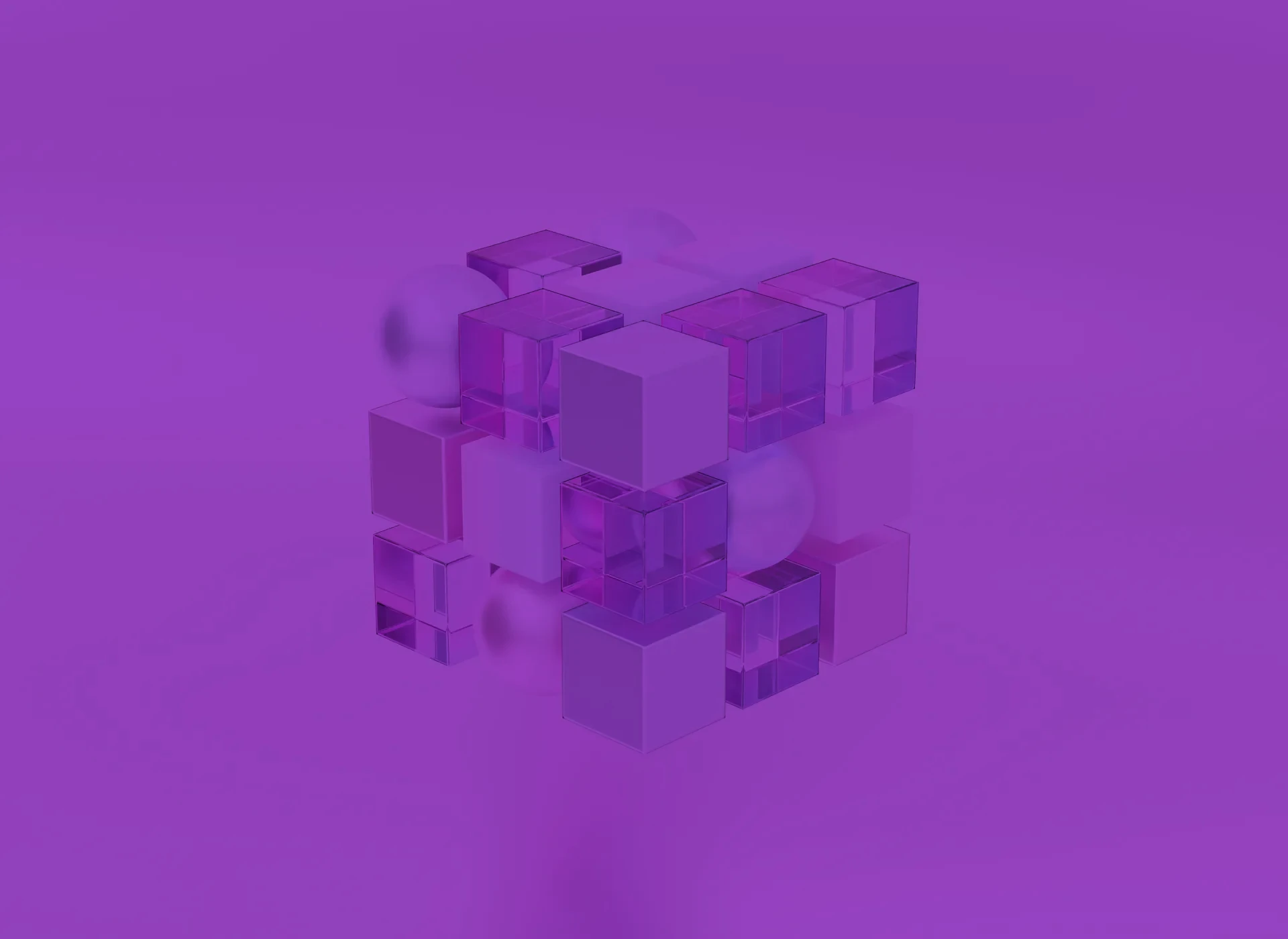Speed is everything in eCommerce. A few extra seconds of loading time can be the difference between a sale and a bounce. Whether you’re a small business owner or running a growing brand, speeding up your Shopify store is one of the smartest things you can do to boost conversions, improve SEO, and create a smoother experience for your customers.
Let’s break down how to get your store running lightning-fast.
1. Compress and Optimize All Images
Images often account for the bulk of your page weight. Use tools like TinyPNG or Shopify apps like Image Optimizer to compress your product images without losing quality. Stick to modern formats like WebP when possible and avoid uploading oversized images—resize them to fit their display containers.
2. Minify and Optimize Code
Unnecessary whitespace, unused CSS, or bloated JavaScript can drag your store’s speed down. Use tools to minify CSS, JS, and HTML files, and consider removing unnecessary scripts. If you’re using a theme, audit its code or work with a developer to streamline it.
3. Use a Content Delivery Network (CDN)
Shopify already uses a built-in CDN via Cloudflare, but make sure any third-party scripts or external assets are also served from reputable CDNs. A CDN ensures that content is delivered from a server closest to your customer, reducing latency and speeding up load times globally.
4. Choose a High-Performance Theme
Not all Shopify themes are created equal. Stick to lightweight, mobile-first, and speed-optimized themes. Avoid themes that rely heavily on animations or external libraries unless they’re critical for the experience.
5. Minimize App Usage
Apps can add unnecessary JavaScript to your site, which can slow down performance. Regularly audit the apps installed on your store—disable or uninstall any that aren’t actively providing value. Prefer apps that load scripts asynchronously and only when needed.
6. Enable Browser Caching
Browser caching stores certain resources locally in a visitor’s browser so that they don’t need to be re-downloaded every time someone visits your site. While Shopify handles some of this for you, make sure your theme and any custom scripts aren’t disabling cache headers unintentionally.
7. Run Regular Speed Audits
Tools like Google PageSpeed Insights, GTmetrix, and Lighthouse can show you what’s slowing down your store. Make speed audits a regular part of your site maintenance.
Bonus: Go Headless for Even Faster Performance
If you want to take things to the next level, consider headless commerce. It separates the frontend (what users see) from the backend (Shopify’s core). With a headless setup, you can use frameworks like Next.js, Nuxt, or Gatsby to build ultra-fast storefronts that feel more like an app than a traditional website.
This approach requires more development work but gives you full control over performance, SEO, and design.
Final Thoughts
Speed isn’t just about technical optimization—it’s about creating a frictionless buying experience. Every millisecond matters. Start with the basics (like image compression and code minification), keep your app ecosystem lean, and consider advanced setups like headless commerce if you’re ready to scale.
Want help auditing or optimizing your Shopify store? Get in touch.